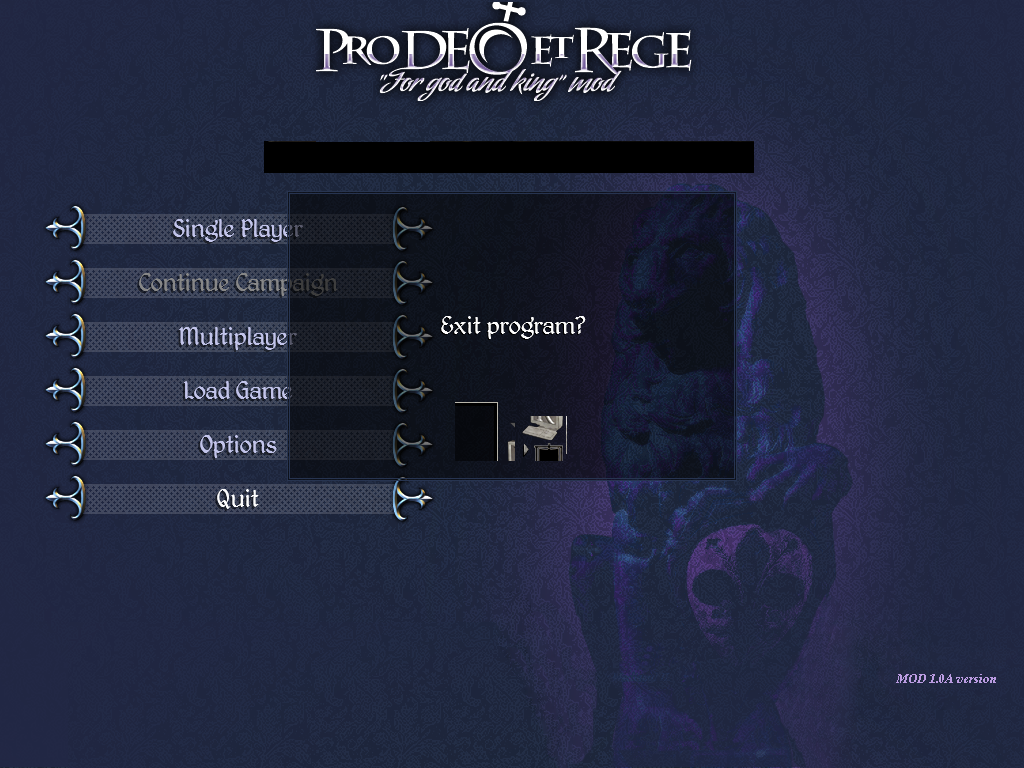Hi guys! First of, it looks like an totally awsm and a realistic mod!!
sec, i cant install it xD, i mean i can but i get a error...
i downloaded "PDeR 1.0a.D02, PDeR 1.0a.D002 and PDeR 1.0a.exe" I runned the exe ablabla and the install started. But after a while i got this message:
"""PDeR 1.0a has not been totally installed because of the following reason:
mods\PDER_1.0\data\ui\unit_info\hungary\dismounted_knights_templar_info.tga:
This file contains invalid data. (error 21FC)
You will have to run this utility again to completely install PDeR 1.0a. """
Can someone help me...? Really wanna try this mod!!




 Reply With Quote
Reply With Quote