Hi there.
I have a suggstion for a feature that should be in NTW. They should make a build-in screenshot option (Print Screen works fine) that allows you to pre-select a destination folder, where EVERY screenshot you takes is automaticly saved.
Y.S.
M. Jessen





 Reply With Quote
Reply With Quote


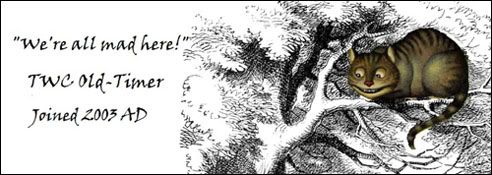

 .
.











