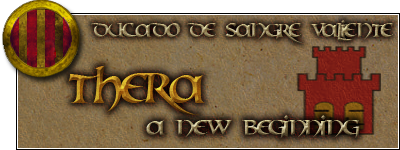-
January 28, 2010, 03:27 PM
#1
 I'm totally going to commit suicide if this can't be solved.......
I'm totally going to commit suicide if this can't be solved.......
A few weeks ago I bough the Gold Edition of M2TW ((I had the original one before)) . I liked it and stuff, and after a long day I tried to play it again today... But it didn't start!
An error message appeared and told me to put the correct Gold Edition CD in the drive. Ok, I tried the other CD... nothing. It still says I need to put in that CD, but I'M DAMN SURE I PUT IT IN!!!
I tried clicking all the campaign icons... nuthin. I tried clicking the custom campaign mod icon... nuthin again.
-
January 28, 2010, 04:14 PM
#2
 Re: I'm totally going to commit suicide if this can't be solved.......
Re: I'm totally going to commit suicide if this can't be solved.......
What other programs do you have installed on your computer?
-
January 28, 2010, 04:31 PM
#3
 Re: I'm totally going to commit suicide if this can't be solved.......
Re: I'm totally going to commit suicide if this can't be solved.......
Have you got the correct patch installed for your medII gold game? I had the same problem your describing because I had the wrong patch language installed. For example, If you have the UK version medieval gold game then you need the UK patch version. Another example: UK gold + US patch = will not work!
You can find out what language your game is by going to your medieval II or Kingdoms 'properties' (Right click > properties) select either of them, it wont matter since they are both from the gold case. A small window will popup, go to the 'details' tab, under 'description' find 'Language' and next to that will be your game language. Either UK, US, a European language etc etc...
If you know that your patch language and game language are different then you will have to uninstall your game (deleting the installed patch) and then install the game again and (if you wish) install the correct patch.
If you have checked your game and patch languages and they are both the same language then obviously the above doesn't apply to you because the problem must be coming from somewhere else.
Good luck and hope that helps.
PS: Post titles like yours dont help.
-
January 29, 2010, 01:11 PM
#4
 Re: I'm totally going to commit suicide if this can't be solved.......
Re: I'm totally going to commit suicide if this can't be solved.......
The title was just some comic relief, and the problem has been solved, I retried today, and it worked perfectly.
-
January 29, 2010, 01:58 PM
#5
 Re: I'm totally going to commit suicide if this can't be solved.......
Re: I'm totally going to commit suicide if this can't be solved.......
Comic relief is okay. Some people don't take this kind that way. Glad to hear it's solved Enjoy playing. Closed.
 Posting Permissions
Posting Permissions
- You may not post new threads
- You may not post replies
- You may not post attachments
- You may not edit your posts
-
Forum Rules