This is the newest of the bunch, was launched this year (2009), and has some promesing things for it. This socket uses a reformulated architecture which gives then more punch than the old quad cores from intel, and give more power with the new DDR 3 memory and by pulling out some very old stuff, like the FSB. This a marvelous piece of chip, sincerely the best buy so far, the AMD offerings stop short with the entry line of those things. But he uses a new socket so you have to buy a new motherboard for it! And now for the line.
In this socket we have the i3, i5 and some of the i7 line:
The usual contenders are (higher to lower):
i7-870 > i7-860 > i5-750 > i5-670 > i5-661 > i5-660 > i5-650 > i3-540 > i3-530 > Pentium G9650
The most cost effective is the i5-750, or the i5-660 which retails around US$200 and give you more power than anything that AMD has to offer, or for some that you can use. And the next best thing is the i7-860 which has some more punch due to the higher clock (2.88GHZ against the 2.66GHZ) and the HT (hyperthreading).
*HT= is a technology developed in the pentium 4 era and that you have the double the amount of cores by creating virtually more, here's and example: i7-860 has 4 physical cores, but due to the virtualization of the HT it has 8 logical core (four physical and four virtual)
Now since this guide was made I have put some additions to it, some perceivable and important, and that's one of them. The new i5 and i3 offerings are very different from the i5-750 and the i7-860/870, they are made in the newest way the 32nm way. And do something quite extraordinary, inserting the graphics chip in the CPU, that's right the GPU is in the CPU! What we gain from this? More power for the overclocker! and cheaper motherboards, also a great boost in graphics (they are less atrocious now).
Upgrading the LGA 1156
I would go all the way with the i5-750, this processor has a very good punch, and the only reason you should go for the i7-860 is if you really need that power provided by the HT using for some heavy graphic work or the rendering for your 3d models. But upgrading this way it gives you more punch, but also more costs, albeit they are not that high.
Let's say you have a fairly common system:
Processor: Intel Dual Core E2180 - 2.0 GHZ
Motherboard: Gigabyte GA-945GCMX S2
Memory: 2GB DDR2 667mhz
Graphics Card: Palit Geforce 9800gt 512mb 256-bit
The 3 top ones are what interests us, now for the changes:
Processor: i5-750 - 2.66GHZ -> Cost: US$200
Motherboard: MSi P55-CD53 -> Cost: US$115
Memory: 4GB DDR3 1600mhz -> Cost: US$94
You had a total cost of upgrading this system of US$ 409 that's quite some dollars right? Although it will be 4X times more powerful than the pc that we had started. I seriously think this a good money spent, and it will be up and running in a good 3-4 years, let's spread this cost between a 3 year spam and you'll have US$ 11.36 of cost per month, think about it.
Why I changed the motherboard and the memory? because with a new socket (the LGA 1156) you will need tp change the motherboard, but the memory? this socket only utilizes the more powerful DDR3 memory, and as you can see with the change only in the mhz of the memory, its clear how much more powerful that is, about 2.4 times! and with double the memory!
For more info on those babies here is a link that can give you the right knowledge of what your paying for:
http://www.tomshardware.com/reviews/...-cpu,2520.html 







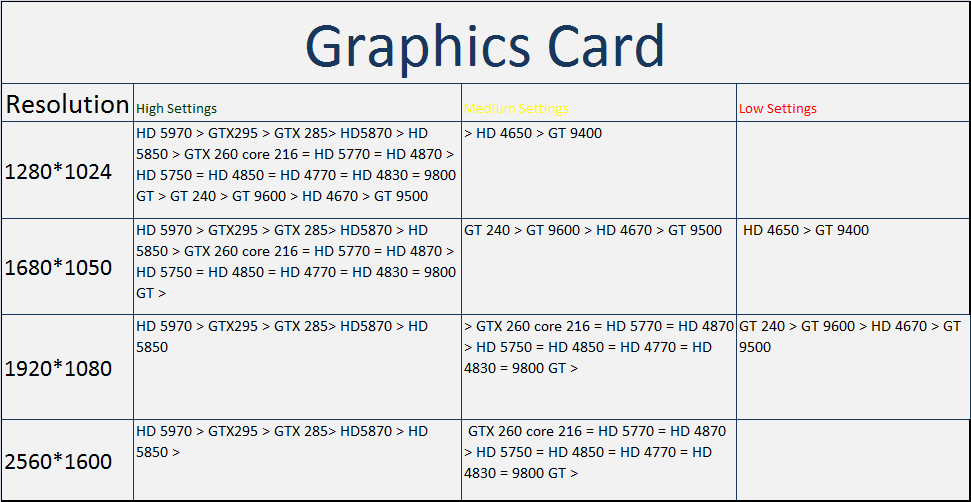




 Reply With Quote
Reply With Quote




