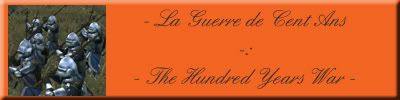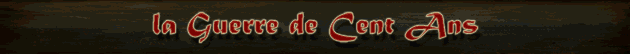I downloaded the 0.7 version last night and i couldn't figure out how to install it, it came as a win zip file and i wasn't sure what to do with it. Can you help me please?
Also do i need to have 0.7 installed before i install 0.9 or can i just go ahead with that and is there any difference in how to install them?




 Reply With Quote
Reply With Quote