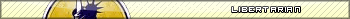My page-curl as a .png file
I notice my shadow is fainter than the example.
Lesson 2 screen-shot
Final result as a .png file
My Lesson 2 XCF file
I had trouble with Step 20. My border selection is 2 pixels all around (although I do now understand how to add to selections with SHIFT). I couldn't get it to look like the one in the lesson, I think this is because my background is a darker stronger colour than yours.
The instructions in Step20/Step 21 don't make sense to me, is there a missing action here?
1. The border selection created from the background layer would be lost if you press alpha-to-selection again (start of step 21).
2. Which is the border layer anyway?
3. Nothing is ever done with the new layer created at the start of Step 20. (Is that the border layer? it doesn't actually contain anything - so I deleted it)
I can't see any effect from the bottom two gradient-fill layers - opacity 10% and 1%... (maybe I just can't see too well).
Anyway, thanks for the lesson - it has taken me to parts of Gimp that were formerly a complete mystery to me. 
Please let me know if I've made any mistakes (which I probably have).




















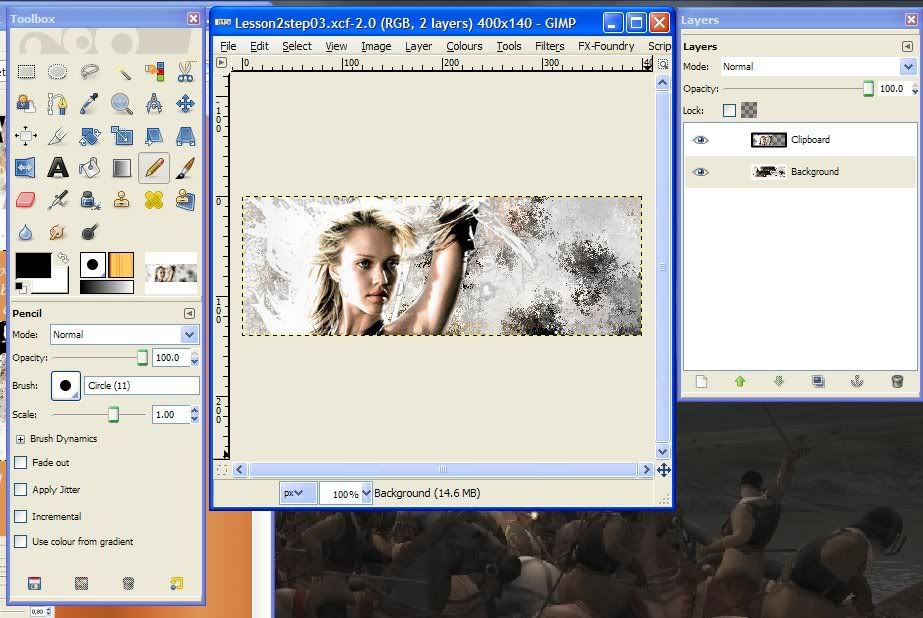

 ...is my daddy!
...is my daddy!