5 days ago i get this error now i can not play Bc or Medieval 2 total war. Or even Empire total war.I did clean up my pc and installed M2Tw for 5 times an BC but still I get this message , and i did reinstall MTW2 clean without any mod but still i get this message its clearly it has nothing to do with Bc mod.
I hope somebody will help me!!!




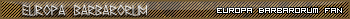
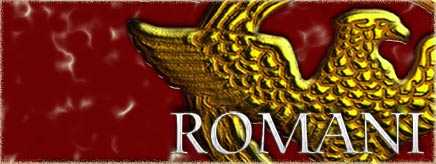


 Reply With Quote
Reply With Quote




















