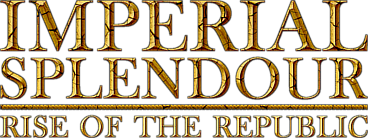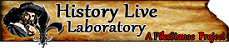Re: TECHNICAL HELP & REPORTS THREAD [Bug Reports, Installation Problems, CTDs, etc...]
Re: TECHNICAL HELP & REPORTS THREAD [Bug Reports, Installation Problems, CTDs, etc...]

Originally Posted by
The Despondent Mind

I'm sorry if this has been mentioned before, but do frequent crashes during loading a saved game have something to do with this mod?
I'm not a member of the Imperial Splendour modding team, but I have experienced frequent crashes when loading saved games. When this happened to me, I was using Darthmod (I don't think the problem is unique to that mod). I suspect the problem was that I loaded a saved game after selecting a different set of options on the launcher. Selecting different options would cause Darthmod to load different mod files automatically. I could be wrong - my theory is that, if we change the mods which we are using and load a saved game, then this sometimes 'breaks' the game, causing the save game corruption problem. After the problem happened once, the game often crashed when loading saved games. Uninstalling Darthmod did not fix the problem. Uninstalling the game and reinstalling it using Steam did not work either - the game still often crashed when loading saved games. Below is what did work to solve the problem:-
| a solution for saved game corruption |
- Find your scripts folder. On my PC, this is in: C:/Users/[my user name]/AppData/Roaming/The Creative Assembly/Empire/scripts (this folder is hidden by default, so you might need to look up how to reveal hidden folders on your operating system). Open the folder. It should contain a preferences_empire_script.txt file.
- Make a copy of the preferences_empire_script.txt file and put that copy somewhere else in case you ever want to put it back (I never have, but it seems wise in principle to copy a file you are about to delete)
- Delete the preferences_empire_script.txt file
- Start the game normally; you don't need to replace the preferences_empire_script.txt file beforehand, because the game should automatically detect that you don't have a preferences file and should create a new one for you.
- Select your preferred options (e.g. no advice in battles)
- If you had previously edited your the preferences_empire_script.txt file to implement mods such as the developers battle camera, Bran Mac Born's Preferences Script Setting for better battle AI and You can't play in high? Here is solution, then you will need to edit the preferences script to add those settings.
- Delete the preferences_empire_script.txt file
- Start the game normally; you don't need to replace the preferences_empire_script.txt file beforehand, because the game should automatically detect that you don't have a preferences file and should create a new one for you.
- Select your preferred options (e.g. no advice in battles)
|
I hope this works for you (if you have not already found a solution).
Last edited by Alwyn; March 28, 2015 at 02:09 AM.