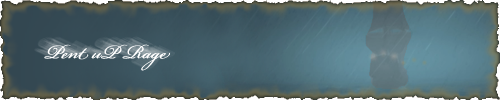Hey guys...perhaps, and hopefully someone can help me out here....
I think I recall people asking about this before...
I haven't played RTW in a few months...but I've been having the urge to play again lately, especially since we have confirmation of BI now...I wanna get back into the game, especially modding, multiplayer...
This is my problem: After reinstalling the game onto my computer, now I get a constant "flashing" on the screen during ALL of RTW's play...the intro, the menu's, in game etc...
anyone have any idea what the problem is here?




 Reply With Quote
Reply With Quote