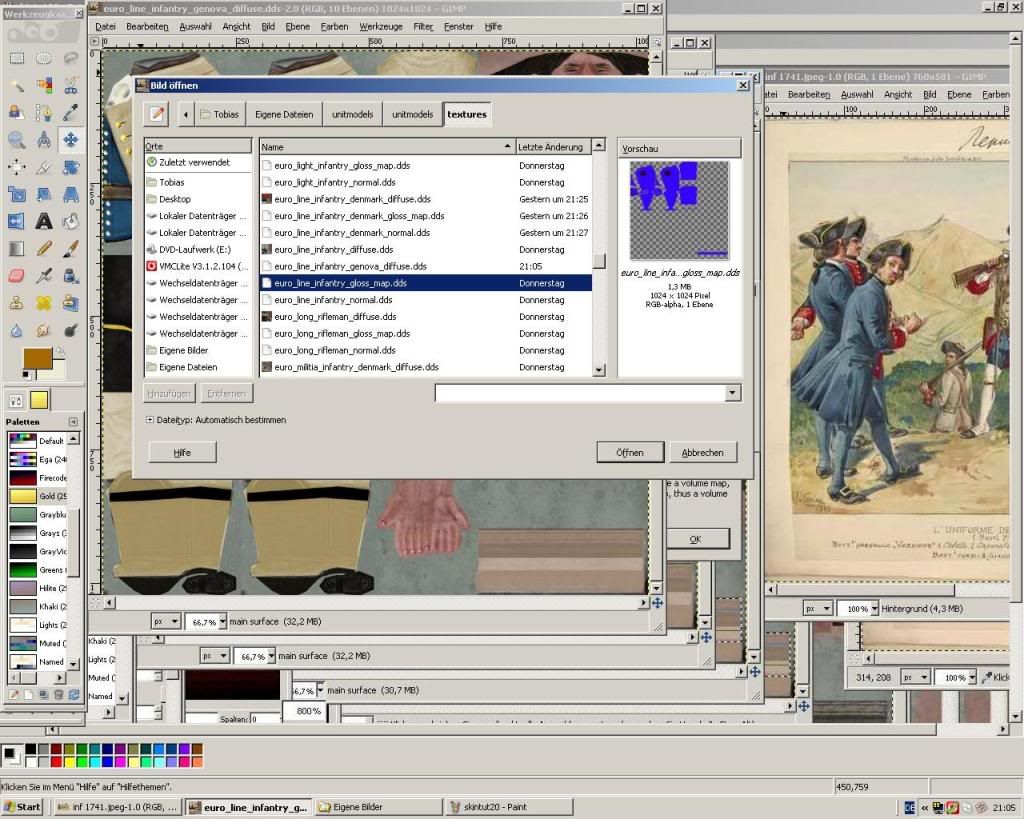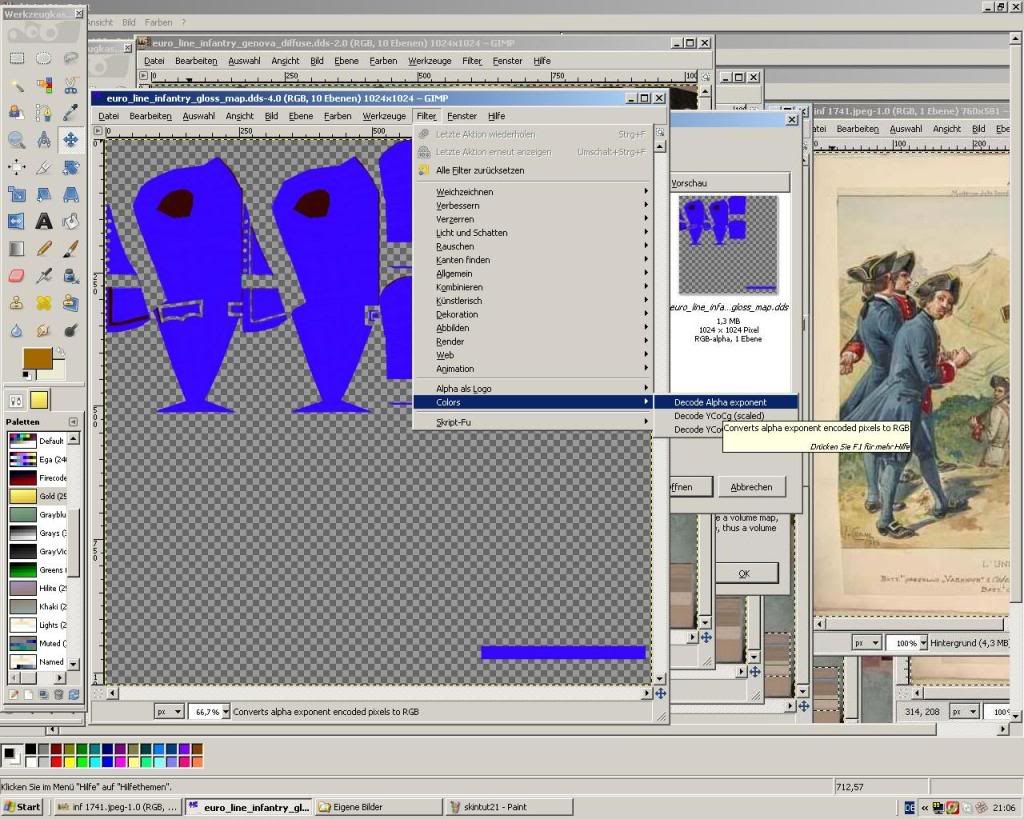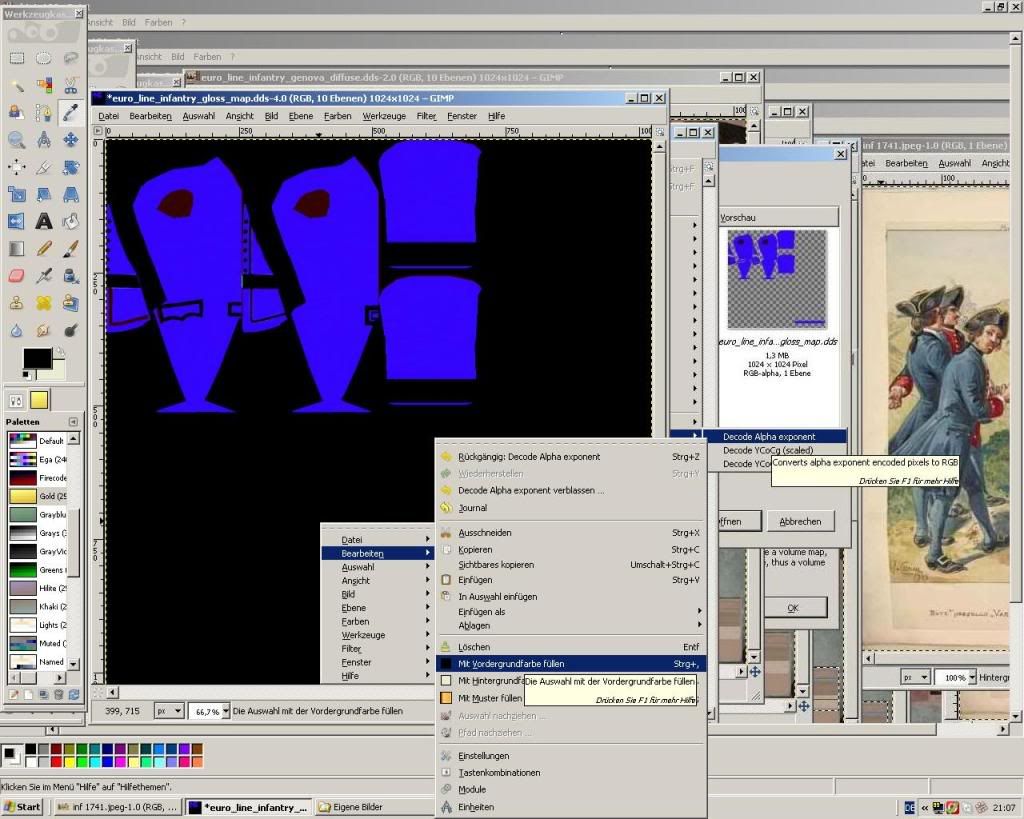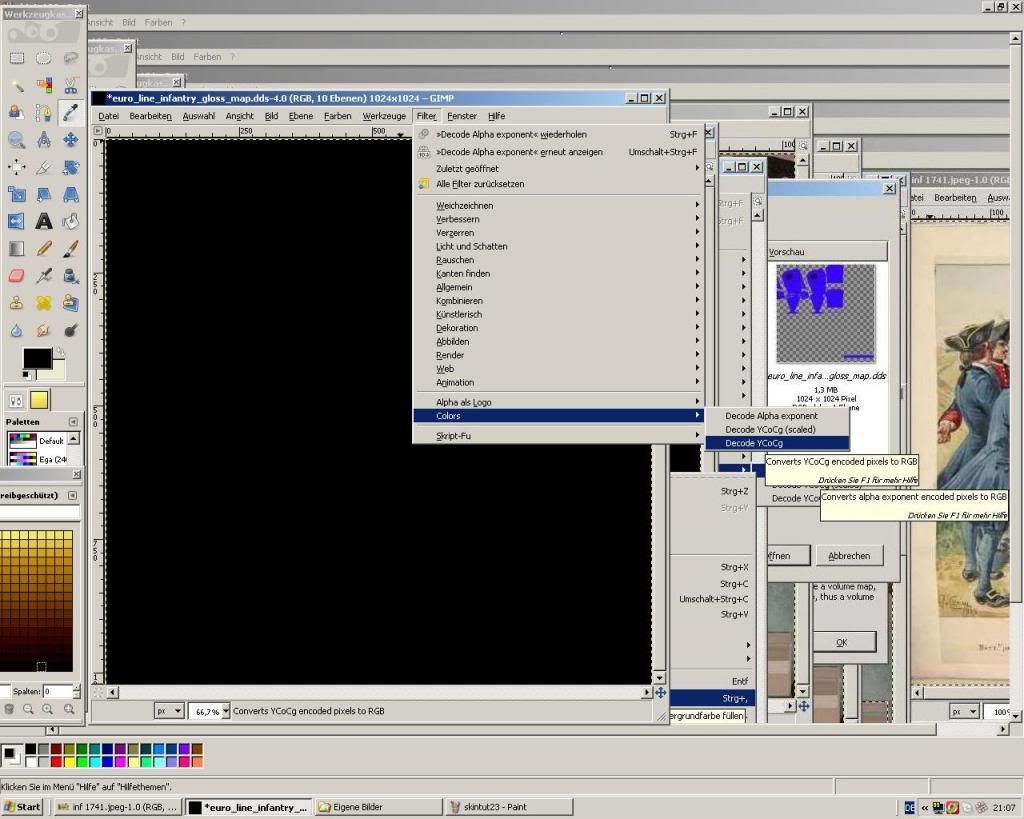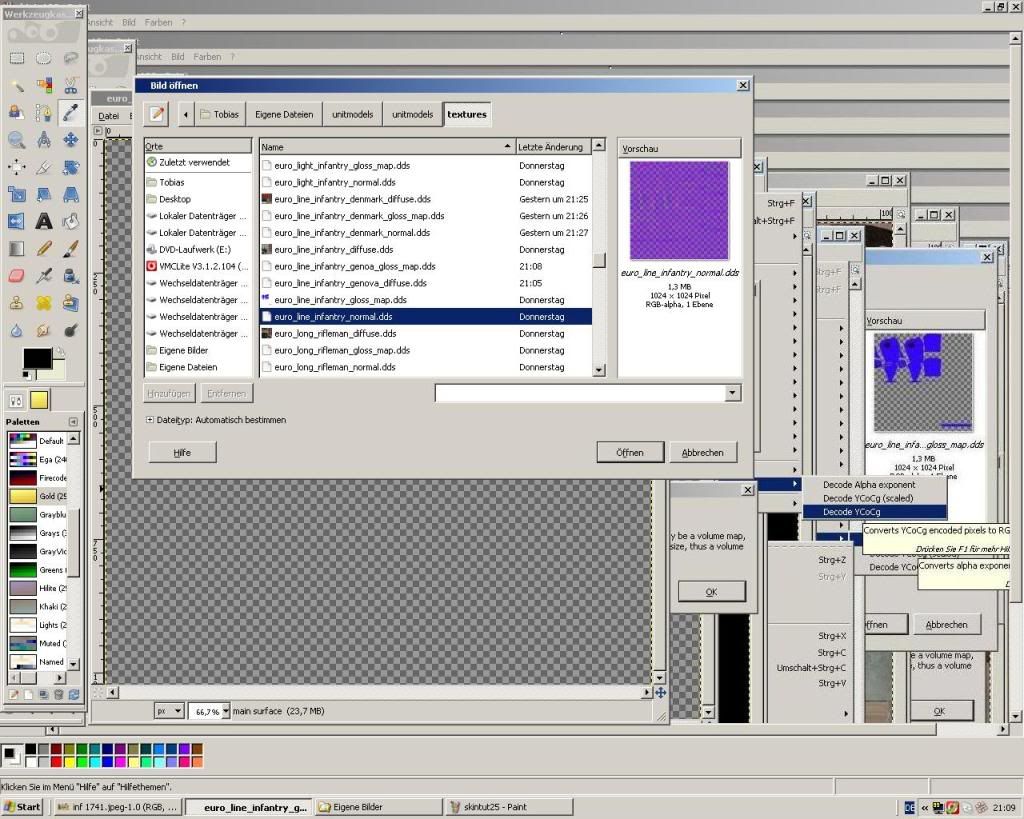hello guys, i have a problem (rep for everyone who help me of course) i wanted to change the textures of some of the Italian States units, so i first followed the tutorial on how to create a custom unit to add some new units to their roster, with the textures that i wanted.
The first new unit that i have created is one of line infantry, it work perfectly, it march, fight etc with no problems, except that the new texture that i give it have this problem:
in this case i have tried to use the very beautiful textures made by ToonTotalWar for one of his british units.
i tried a different way too, seeying that a modder, general cornwallis, have created an Italian States retexture file, i looked at it to see the file structure and noticed that he just putted in it new textures for the Italian states units, with no db files, so i tried that way too, changing the texture of the line infantry with the one that i wanted, but the result is the same as above. Units with "black" ghostly textures, while instead the units of general cornwallis seems to work fine.
What i'm doing wrong?
Thanks in advance!






 Reply With Quote
Reply With Quote