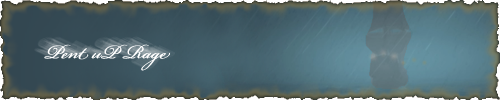Okay, I doubt anyone remembers, but a while ago I was posting here when Cyberpower shipped me a computer that didn't work and I was looking to solve the problem. Well, now Cyberpower has shipped me a fresh one and it works fine except for this one issue. I highly suggest never ordering from Cyberpower, even though their computers come with the same parts and are a few hundred dollars cheaper than say a Dell. Build it yourself or let the professional professionals do it. Customer service was horrible and here's another problem I'm having.
It is beeping. I was playing Half Life 2 and all of a sudden it started beeping really loudly and then would stop. I restarted after it happened like 5 times and now it just won't stop beeping. It doesn't beep as loudly or as quickly, but it won't stop either.
Someone suggesting overheating warning beeps which seems likely but I haven't done any OC'ing. All the fans are on and running properly, I even have an extra fan plugged in behind my computer.
Any help would be appreciated, because there's no way I could sleep with this and I usually keep my computer on at night. Plus it's generally annoying.
My specs:
X850 XT PCI-E 256 MB
FoxConn Winfast NF4UK8AA
1 Gig Corsair XmS Pro 3200 DDR Ram
AMD Athlon 3200+







 Reply With Quote
Reply With Quote