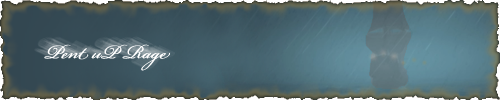Im looking to upgrade my hard drive, but I have come to some trouble. My current 37.2GB hard drive can barely hold more than 2 games on it at a time, and thats if they arn't modern games. So I was searching around, and I saw some options.
I can either buy myself a 250-300GB hard drive that has seek times from 8-9.0ms seek times, or go with a smaller 73GB hard drive that has 4.5ms seek times. I know that 4.5 is a large difference from 8.0ms and a lot faster, but Im not sure if it would be woth sacrificing nearly 180GB of space. So I need more opinions. What do you guys think?
Here are the two hard drives I was looking at:
smaller/faster
Big/slow




 Reply With Quote
Reply With Quote