Now click on the eye next to the text layer to click it off and select the background layer by clicking on it, the current situation should be like this
Now fill it with a gradient using the blend tool and the following settings (the red arrow indicates the blend direction)
Resulting in this
Create a new layer, call it exterior
Select the bucket fill tool from the toolbox and use the foreground color (black) to fill the selection
After filling the selection, right click with your mouse and do select => none. After this create a new layer like the previous one (with the same settings) and call it texture. Now do a bucket fill in the texture layer using the following settings.
Rotate the layer 90 degrees using the rotate tool in the toolbox (after selecting the rotate tool, click on the layer) and then scale it using the scale tool (by selecting it in the toolbox and then clicking on the layer) in the toolbox to the layer size. See the pictures below for the settings and after scaling it you’ll have to move it so the layer is filled with your pattern
Right click with your mouse on the layer and choose filters => Map => Displace, now you’ll get a screen where you can fill in a few settings (shown below)
Now we’ll go on with right clicking the mouse again filters => Map => Bump Map, see below for the settings (Make sure to select the texture layer)
Right click the mouse again filters => Map => Bump Map, see below for the settings (Make sure to select the Exterior layer)
Right click the mouse again filters => Map => Bump Map, see below for the settings (Make sure to select the Background layer)
Right click the mouse on the top layer (which is the original text layer) and do alpha to selection, select the texture layer and right click the mouse on the texture => select => invert after this right click the mouse again and do Edit => Cut see the result below
You could, after deleting all the layers except the texture layer, use the text which now has a transparent background, or you could do a right click with the mouse again and go for script-fu => Shadow => Drop Shadow and use the settings below
Final result (after doing the drop shadow you probably have to crop the image to its original size)
You can also use other textures if you like, you don’t have to use the pine pattern.
Note : You can also use the toolbar as shown in the first picture instead of right clicking the mouse.











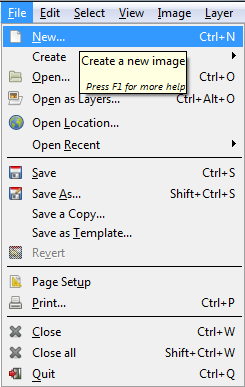
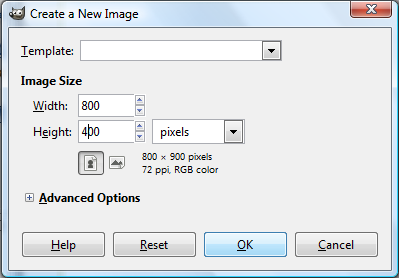
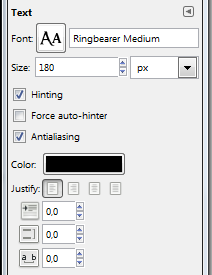
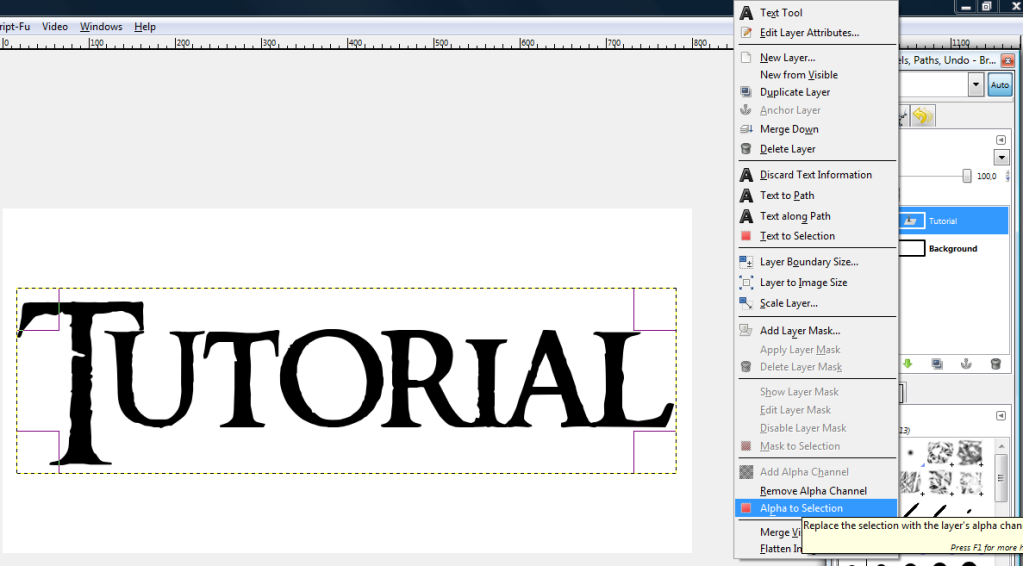
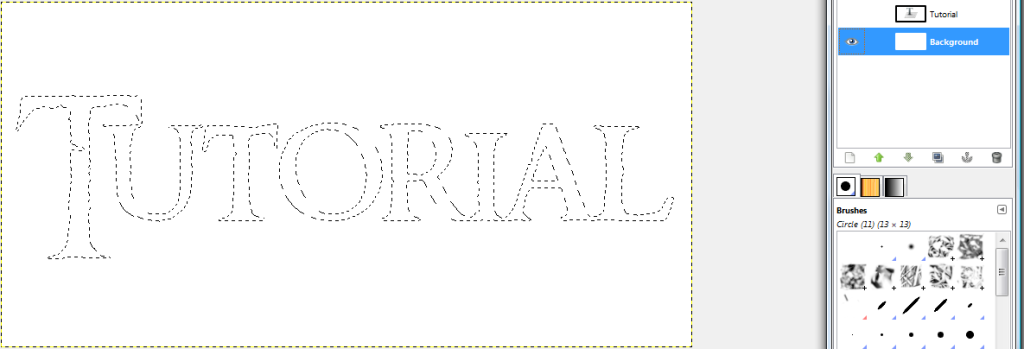
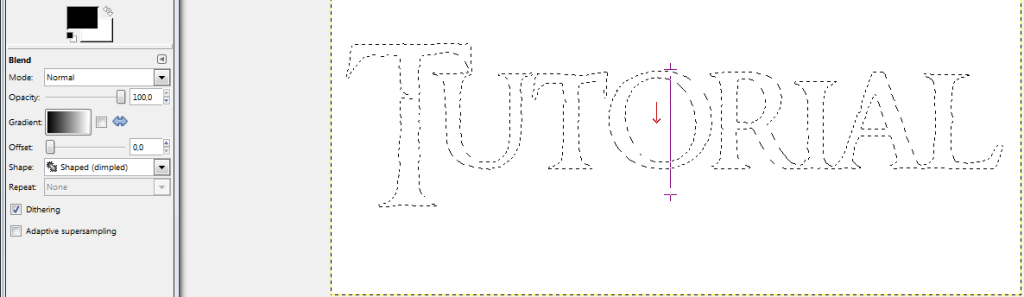
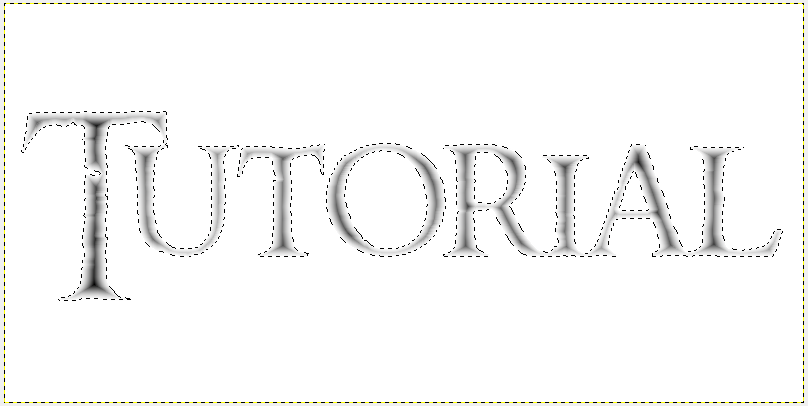
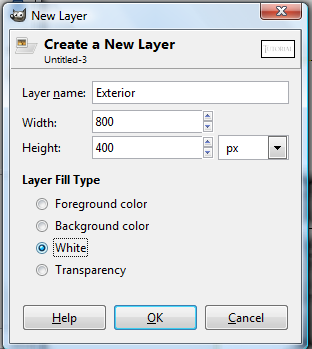
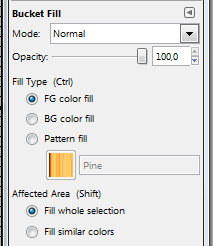
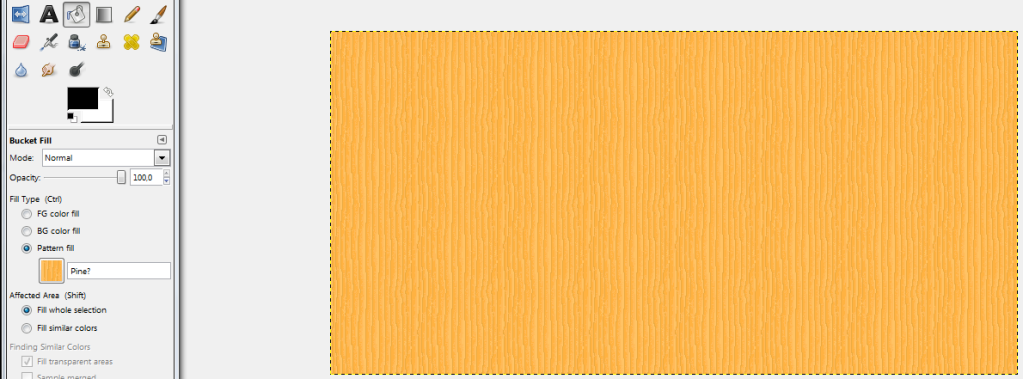
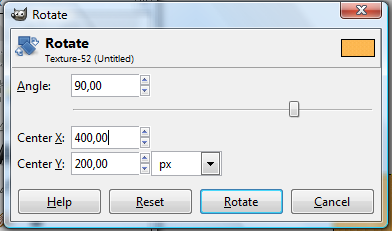
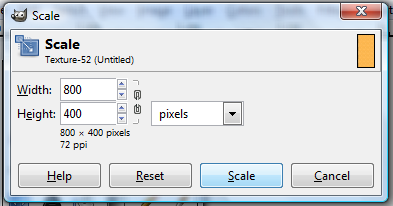
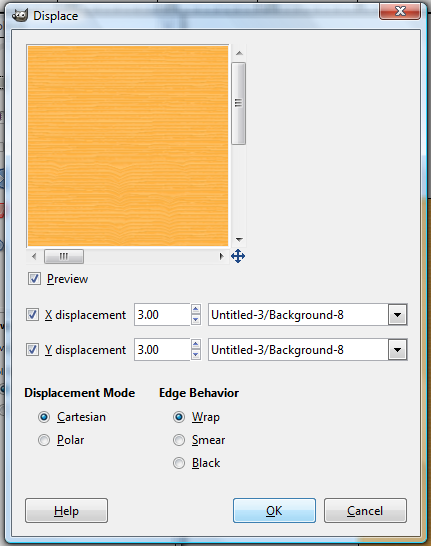
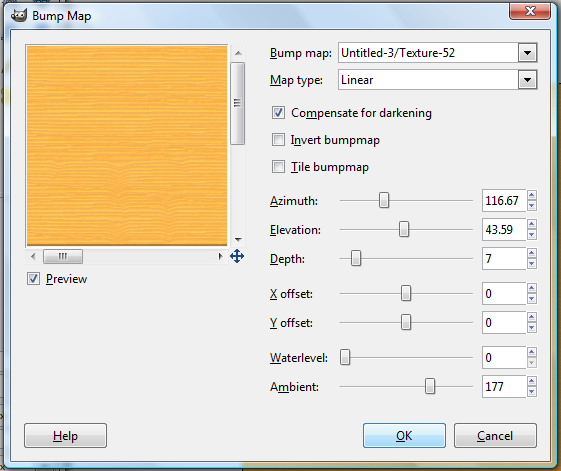
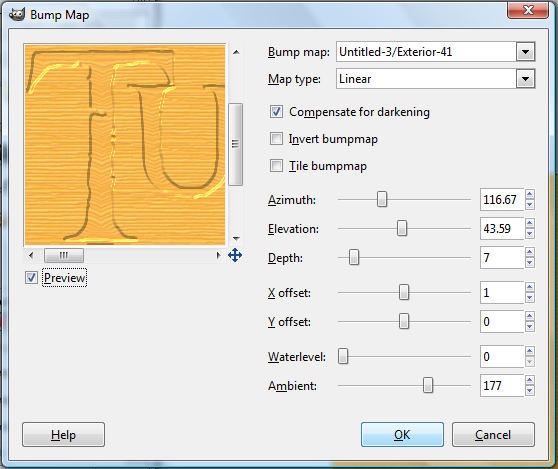
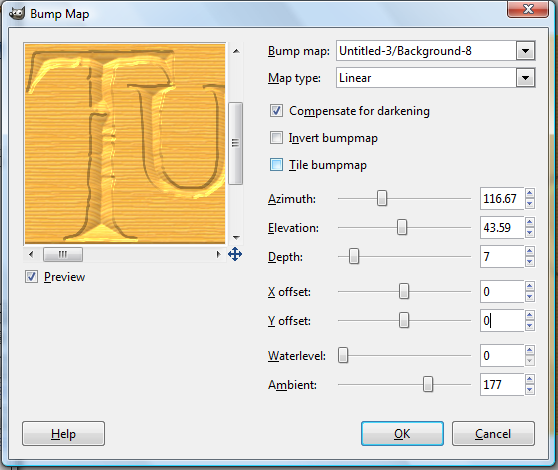
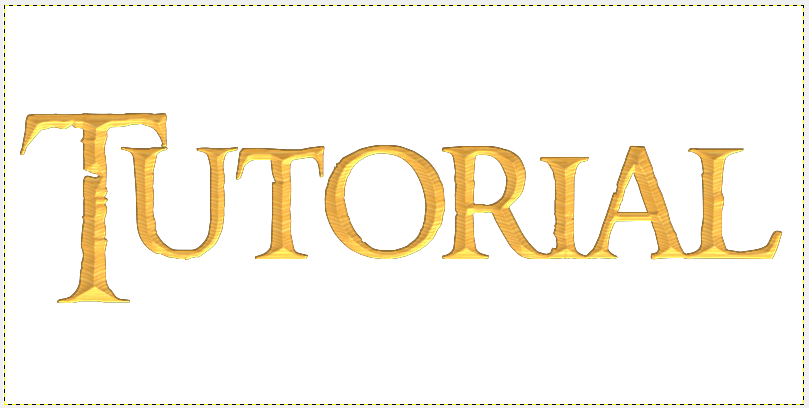
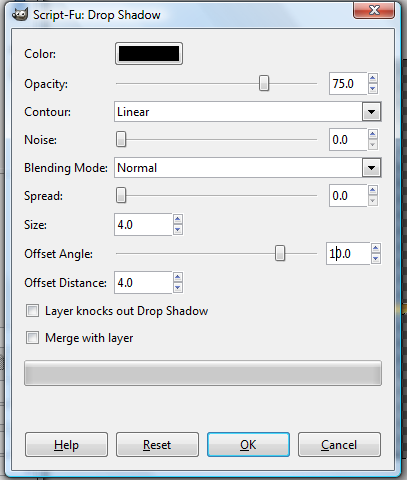
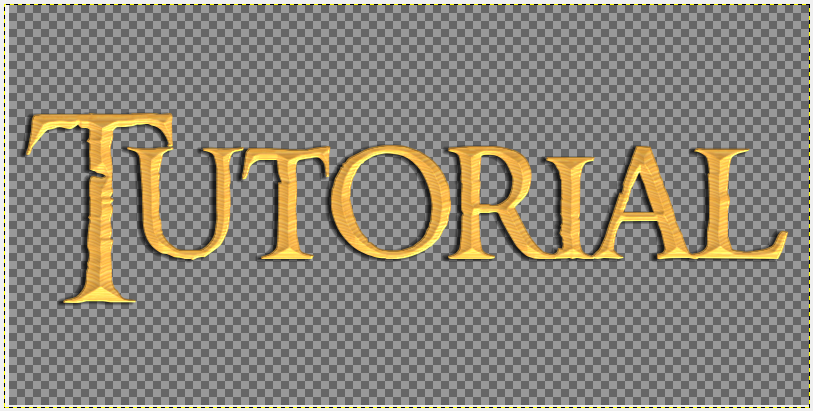

 Reply With Quote
Reply With Quote















