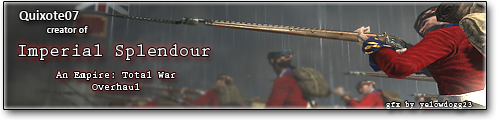I present new Esf Editor based on just's Esf Editor 1.0
Esf Editor requires the .NET Framework 2.0.
Change Log
Spoiler Alert, click show to read:
be careful, pay attention to what you copy and where you paste it
always backup original esf file
any suggestions are welcome




 Reply With Quote
Reply With Quote