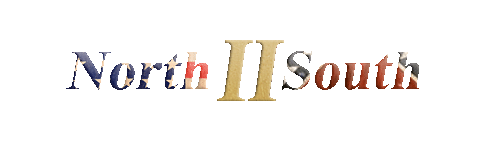Its really not that hard, i never made a map before, and i only had 2 issues i couldnt figure out, which where answered by hokomoko and badger, and another 2 i couldnt know of because noone did, which are solved now as well. So theres no reason why anybody should not be able to make a map, ff you want to see whats possible check this thread page 8.



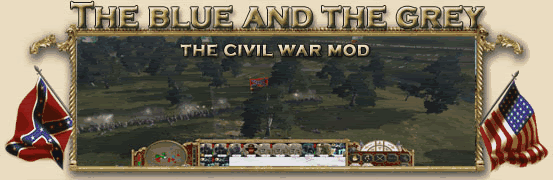 [/URL
[/URL
 Reply With Quote
Reply With Quote