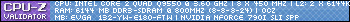DARTHMOD FPS CENTER
EDIT - NO LONGER JUST FOR STRESS TESTING, GIVE US YOUR FPS QUERIES AND WOES 
1. Introduction
Hey guys, I thought it would be an interesting experiment to see just how well your computers' can handle spec demanding scenarios regarding DarthMod.
Darth himself has praised the craziness of people when he released v1.0 of the Commander Edition. We were soon all swamped by screenshots of people playing 10000 troop battles.
Before I start, I'd like to list out my computer specs:
- Intel Core 2 Duo E8400 3.0Ghz O/C 4.2Ghz
- 4GB DDR3 Kingston RAM
- 512MB ATI HD4850
- Win XP
- 22" BenQ LCD Monitor
The idea is to see how performance can be optimized regarding to a broad range of computer specifications. I've floated around the FPS threads here, and I'd like to classify computer specifications as such.
THIS ONLY APPLIES FOR IN BATTLE WITH ABOUT 5-9k SOLDIERS, WHICH IS NOT STRESSING DARTHMOD AS SUCH.
1. Low specification - borderline playable with Commander Edition (CE) on normal settings
2. Med specification - smooth while playing CE on normal to med settings
3. High specification - smooth playing CE on med to high settings
4. Insane specification - smooth playing CE on high to ultra settings
(Note - I would classify my computer as a relatively...medium high spec computer.)
2. The Mad Idea
From time to time, I'll attempt to play insane battles with a realistic number of troops. The theoretical limit of 10000 troops broken, I'll attempt to do battles of about 9000-25000 troops. I'll take and post both replays and screenshots of these.
I'll then post my graphical settings that I used for the battle in-game, and using FRAPs, record the max FPS that I achieved once the battle started and the min FPS.
In most games, 30FPS is the bare minimum for some people, but I think ETW battles, although real time, could be played at 10-25 FPS. Lower than that is....well, bad, to say the least.
I'll then go through the replay with lowered settings, and record the max and min FPS for that.
What I want to aim for is a maximum minimum FPS of 10 regardless of the situation. In other words, the bottleneck FPS on higher settings can be increased to playable.
3. How can you serve the madness?
Obviously, the idea is for you guys to play the battle replay, and see what settings can get you down to the playable 10 FPS DURING A PREVIOUS BOTTLENECK. Post your specs, and the settings that worked well. Of course, results will differ, but at some point, I'd like to be able to post settings up based on an average according to the spec types as stated above.
Oh, and don't be limited to just using my replays! Post your own bottleneck replays, and the whole community can go tweaking. (I know I will be.) Besides, battle strategies can also be analyzed (there's a thought) since they are replays :p
- Instructions for posting
- List your computer specs
- Classify your computer
- Follow Points 2&3 :-)
4. Anything else?
Even if you're just viewing the thread, feel free to post whatever you like - SCREENSHOTS are good :p
The Replays
To view the replays:
1. Find x:\Documents and Settings\Owner\Application Data\The Creative Assembly\Empire\replays, where x denominates the drive where Windows is installed.
2. Extract the replay into this folder.
3. Fire up Empire Darthmod, and go into Multiplayer ----> Local Area Network (or Total War Online)
4. There will be a button at the bottom right that says 'View Replays.'
5. Click this, and load up the replay.
To save your own replays
At the end of a battle, where it says 'Close Victory, Herioc Victory, Close Defeat' etc, there will be a film camera button on the right. Click this to save a replay.
17/04/09
I'm going to post the battle replay of the Maratha siege that I played out (thread + screenshots here http://www.twcenter.net/forums/showthread.php?t=250427),
(Note - the file is called 'verydumb' for a reason ;p)
My settings and results will be in the next post.
EDIT - Just a word on the replays : it has been noted that sometimes (probably all the time actually o.o) a replay is played differently to your own actions, so the big fat charge you see in the screenshots thread might not happen. It'll still stress ya tho :-)
EDIT EDIT - Just made a new resiege of the same situation with DM 1.2, this one was slightly better, still went to fail FPS > >
Replay 3
UPDATE 19/04/09
Notes
- I noticed with DarthMod 1.0 that melee animations were cut. This resulted in more soldiers dying (and therefore) slightly more FPS.
- Haven't had anybody with Core i7s test this, I'd like to see their results AKA Darth :p
21/04/09
New replay up, around 9-10k troops. Lots of smoke and melees on both flanks. Rain will drop your FPS rating. Shouldn't be too bad though, give it a try :-)
Graphics Options
- It's noted that most settings are mainly cosmetic; turning shadows from ultra to off resulted in no FPS boost > >
Qs&As
- Does rain and snow affect FPS?
---->Depends, heavy rain can drop FPS by 5-10.
- How badly does smokemod affect FPS?
----> Depends on situation - if there were 2000 troops firing their muskets in line against each other, then you'd notice a hit from e.g 20FPS to 10-15FPS. Close-ups of this will affect the FPS even more.
- Which situations will hurt my FPS?
----> Big melees of >2000 troops will start to stress the system. Ultra melees have and will drag the FPS to around 3, REGARDLESS of whether you are zoomed in or not. Having lots of ranks fire can drag, but should still be playable. Zooming in on large numbers of corpses will also hurt.
- I still want epicness!
----> For the time being I play with Ultra settings, because its fun to watch. Darth has stressed himself that unit sizes can be dropped from Ultra to High (which is about a drop from 500 ---> 350 units) or Large (500 ---> 200) units. That would increase FPS greatly due to less rendering of objects.







 Reply With Quote
Reply With Quote