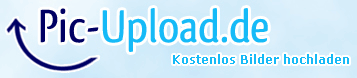Well, I'm having trouble doing this. I've googled around, and I just can't figure out what I'm doing wrong. I used the "add a custom unit" guide to create a unit, I followed it and did exactly what it told me. Then I created the user.empire_script.txt file (saved it with Unicode encoding like google told me) and put "mod testmod.pack;" in it, without the quotation marks. Yet, it doesn't load. Spelling is correct, no errors in the .pack file as far as I know, I've triple-checked the guide and there's nothing.. Is there something else I must do for the game to understand I want to load the .pack file?
Alright I just realized I forgot to change the pack type to mod, so I went back in the PFM and changed it to mod, saved it and started the game, but while on the loading screen I got the "Has encountered a problem" error.
Tried creating a completely new .pack and setting it to "mod" at once and then importing the old files, same error.
The problem appears to be the text file I think. I tried creating a new .pack file with the default files in it, but I got the same error when starting.




 Reply With Quote
Reply With Quote