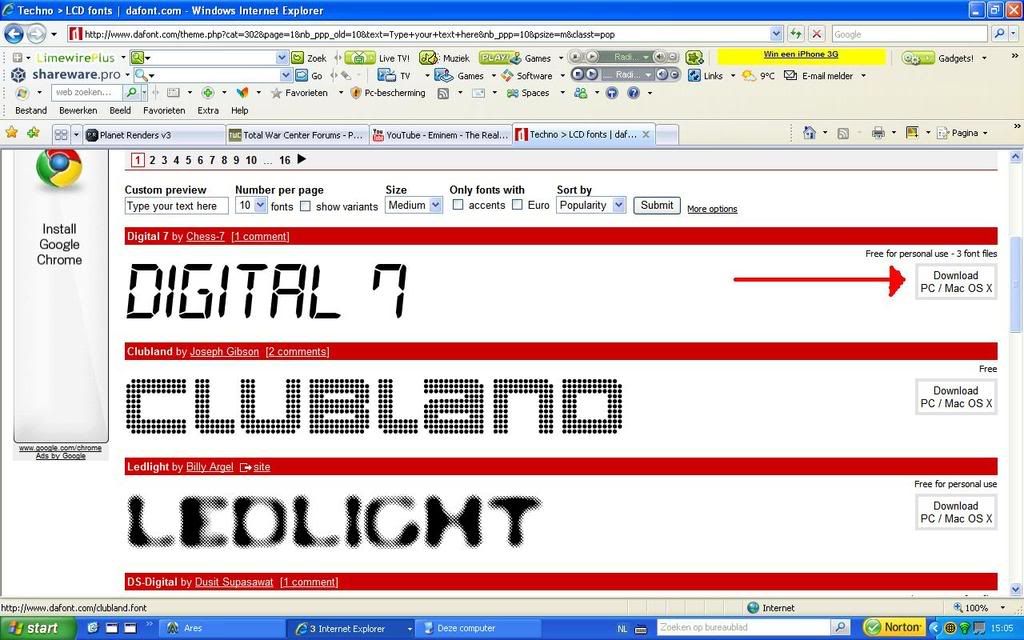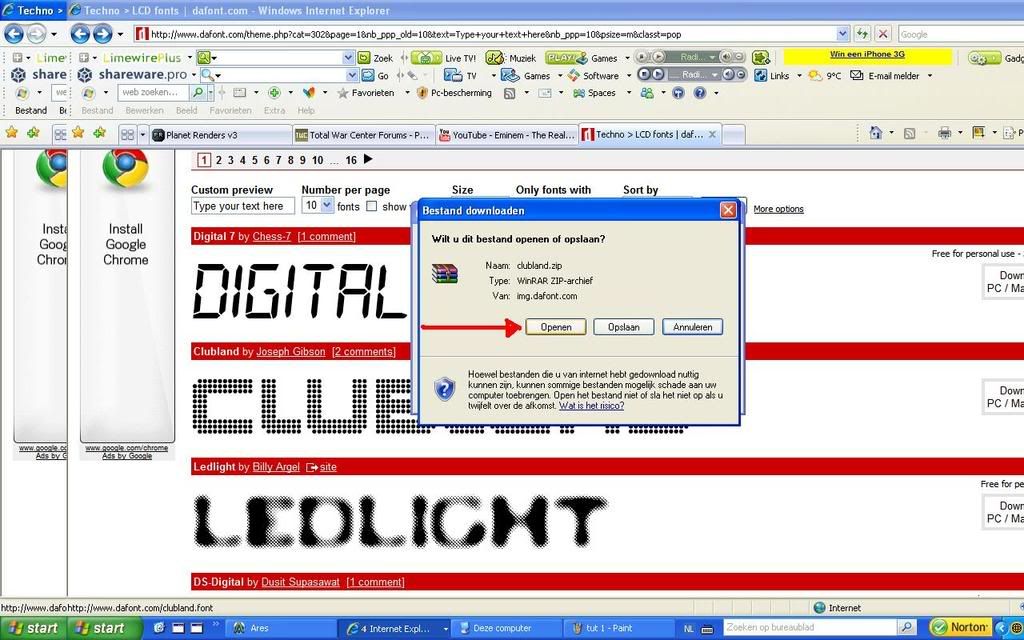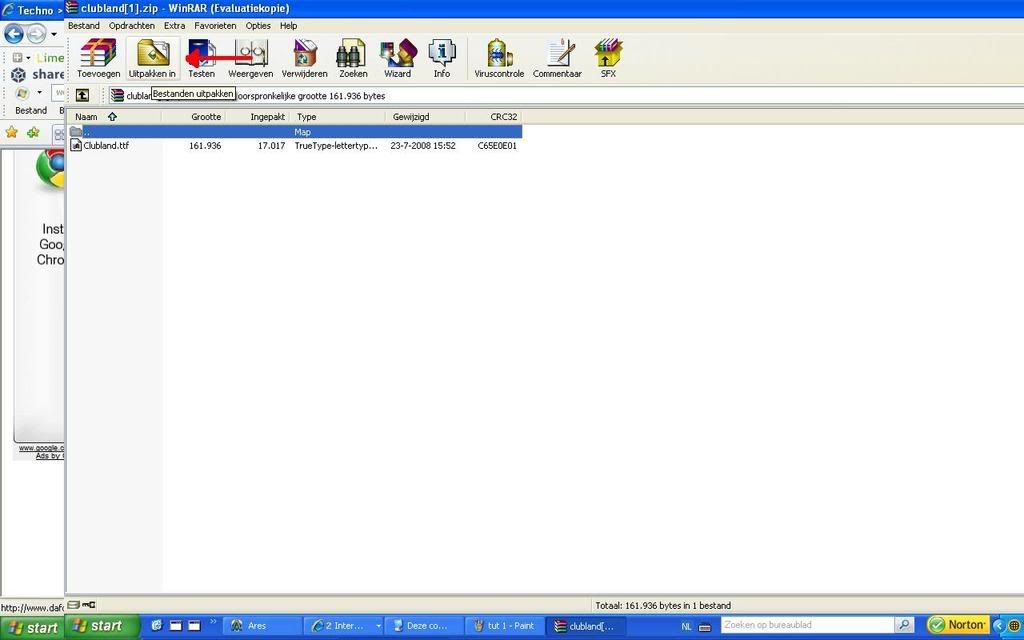This is a tutorial for downloading new fonts for gimp. It will probably work with photoshop to but I'm not sure.
First go to www.dafont.com or http://www.1001freefonts.com/ (last one thanks to Olavi)
You don't need an acount or anything then look for the font you want.
Then press download
Then press open
then you click extract to: C:\WINDOWS\fonts. (OFCOURSE YOU SHOULD NOT DELETE ANYTHING HERE)
And then programms that use windows fonts will have your new font available.