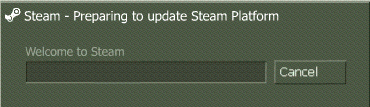I've stuck the cd in, entered the cd key, and now steam is 'updating'. Im getting around 200kbs a sec, but im just wondering what exactly its updating? Its been going for a good 10 minutes and still on 0%, and surely there can't be a patch already. So can anyone tell me what its playing at?




 Reply With Quote
Reply With Quote