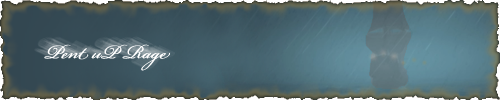Hey guys (gals) I am looking to build my first pc and I think I want to go with Intel. I am looking for speed and reliabilty. It will basically be used for photo editing/multitasking. Nothing too intense, PSP9/frontpage/excel/some gaming(RTW is currently the most intense game I play- no Doom/Far Cry/SL2 or anything)/lots of basic photo editing. I am coming up from a P4 1.6 GeForce 2 512 MB RAM system that just went to CP heaven after 3 years of headache/disapointment (HP shelve bought pc). I have scoured the net researching everything I could find (most of which seems to fly by my pee-brain) but have come up with a general idea of some components. Budget is a factor but is flexible if deemed necessary. Monitor/KeyBoard-Mouse Not needed.
CPU- Intel LGA775 Pentium 4 550 3.4 GHz or Intel LGA 775 Pentium 4 640 3.2GHz - Roughly same price - Any other Recommendations?
MB- ABIT "Fatal1ty AA8XE" 925XE or ASUS "P5AD2 Premium" 925X
GC- 6800GT or Sapphire RADEON X850 XT - Both Higher end but open for good lower cost option
RAM- Unsure Here, Is higher end mostly for OC'ers? 2x512 or 1G?
Case- Undecided but a couple in mind, open for suggestions - Silver (75USD or less preferably)
PS- Open for suggestions as well.
HD- A couple questions first, Is it worth it to go with 10k RPM for the speed. Idealy I'd like to have a main drive with a backup for all the photo editing(external maybe???).
Drive- Nothing special but again I am looking for speed/reliability
OS- Can my old OS from my previous CP be used (XP home edition)?
Anything else I need/suggested? OC'ing isn't in mind at the moment but would be a nice option entertain in the future if all goes well with the build.





 Reply With Quote
Reply With Quote