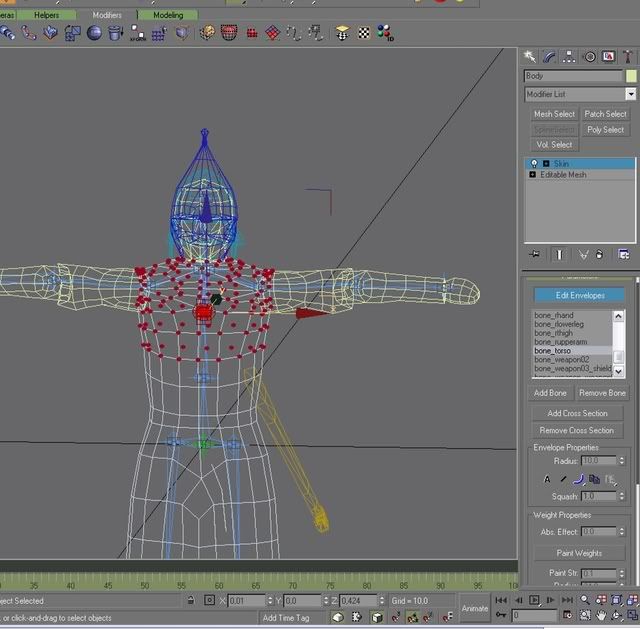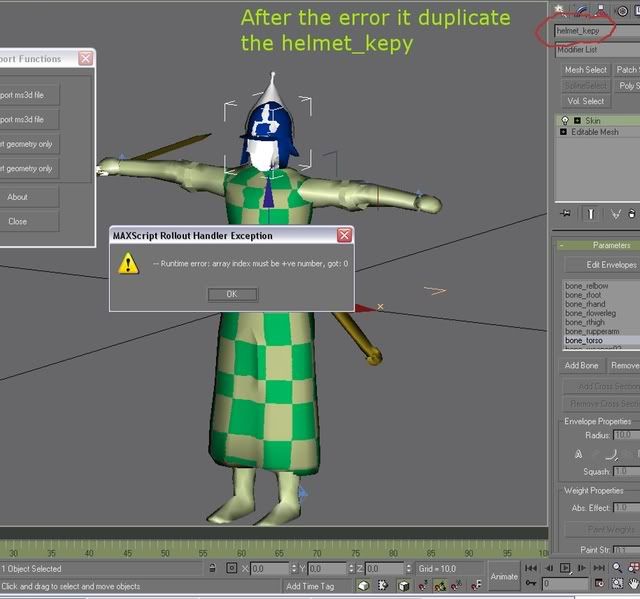1)Select the model and open Skin modifier
2)From there click on add and select all bones except cloak bones.
3)Click on Edit Envelopes and check Vertices box and unchecked Envelopes and Cross Section boxes
4)Click on Weight tool button and new small window will pop up (don't close it cause you will need it during whole skin process)
5)Now preparations are over.Lets start skin.First we will start by selecting bone_plevis and selecting all verteces on model.After that click on number 1 in pop-ed up window you open in previously step
6)I always start with weighting most simply-est verteces so next move is to select bone_abs and select verteces as I on the pic.After that again click on number 1
Now area under the chest should turn red.
7)Now I will start skinning RIGHT HAND.Lets start by selecting bone_Rupperarm.Select verteces like on pic and push 1 to weight them
8)Lower part of right hand is bone_Relbow.Select again verteces like on pic and push 1 to weight
9)select bone_Rhand and select verteces on hand and weight them by pushing 1
10)I wont show you weighting LEFT HAND because process is same its just its on opposite side and bones are: bone_Rupperarm,bone_Relbow and bone_Rhand
11)Select the bone_RThigh,select next verteces and push 1
12)Select bone_Rlowerleg,select next verteces,weight them
13)Same with foot.Select bone_Rfoot verteces like on pic and weight
14)I wont show you weighting for the other leg because process is the same.Only bones are different: bone_LThigh, bone_Llowerleg, bone_Lfoot
15)We are on more than half way.Next is to select bone_head and select verteces and weight them
16)Last step is to select bone_torso,verteces,weight
I TRY TO MAKE THIS AS BETTER AS I CAN.THANKS FOR WATCHING AND POST ANY QUESTION,COMMENT





















 Reply With Quote
Reply With Quote