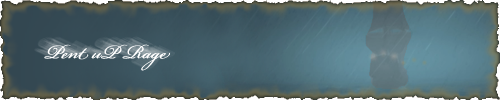I'm having a problem. And I don't really know who to go to about it, but since most of the people on this forum seem to be of above average intelligence, I figured I'd ask you guys first...I'm sorry that this is so off topic. If the moderators see fit to delete or move this post, I understand. I'm just in dire need of help...
Okay.
System Specs:
AMD Athlon 64 3300+ (2.4GHz)
512MB PC3200 DDR RAM
BFGTech Nvidia GeForce 6800 GT
DirectX 9.0c
Problem:
Certain games (FarCry, Universal Combat, SWAT 4, etc.) don't display properly. When I say that they don't display properly, I mean the screen goes insane when the game actually loads the graphics engine.
What I did to fix it (unsuccessfully):
I ran dxdaig.exe and tested both DirectDraw and Direct3D. DirectDraw and Direct3D 7 ran fine, but Direct3D 8 and 9 didn't.
I tracked this problem to my videocard drivers (Nvidia WinXP 7.1.8.4) When I had an older driver installed the DirectX tests ran just fine (though, oddly enough, the games still did not). I can't tell if the current Nvidia driver is at fault or...well...I can't really tell anything. I'm out of ideas...
Certain games (Rome TW, Doom 3) run just fine. I would imagine, though, that this is beacuse they are DirectX 7.0 compatible and the system is automatically reverting to 7.0 to run them.
Any suggestions, tips, flames, et cetera would be welcome.




 Reply With Quote
Reply With Quote