Ok well that didnt help lol
So only that thread does that to you??
EDIT: I cant figure out why you cannot see that thread. I copied the entire lesson into this one.
This week we will be changing parts of the user interface. This is designed to be fairly easy so everyone can build up some confidence and not be so intimidated by editing files. We will also need Alpaca's strings.bin converter for this part of the course.
Splash Screen:
I did not originally plan to do this one, but since Why spent some of his free time making an image for this, we might as well include it. Thanks again Why.
First you need to create a new folder. Get into your ModBasics/data folder and create a new folder called menu. Download the attached file, called splash.tga, and place the file inside the menu folder. The download also includes some templates I made for the transition screens. When you run the game you will see your new splash screen.
Transition Screens:
These are the screens that have the quotes on them that appear when switching from the battle map to the campaign map and back. I made some templates for this, I just took the original loading screens from the various M2TW and Kingdoms campaigns and cropped the center image out, leaving the borders. You can use these if you wish, or do something completely different. To use my templates just open then with whatever photo imaging software you want, and add an image as a layer underneath. Line everything up and save it as loading_screen_1.tga. You can make as many or as few as you want, just name them consecutively. loading_screen_1.tga, loading_screen_2.tga, loading_screen_3.tga, and so on. The game will randomly select one to display when it loads. I currently have over 30 in one mod folder.
Open your ModBasics/data folder and create a folder named loading_screen, and place all your images inside. If you look in the vanilla loading_screen folders, you will also notice that some of them have a loading_logo and loading_bar files. You can change these if you wish, and I have included a pretty cool sword loading_bar made for me by Maximillian I. If you want to make a custom logo for this or any other mod, this is where you place the file. Run the game and make sure everything works, but dont take a screen shot yet unless you really want to.
Custom Credits
Now we will get into some text editing. Go into your vanilla M2TW/data/text folder and copy credits.txt into your ModBasics/data/text folder. Make SURE you leave the original in place and work with a copy so you can revert back to the original if you need to. This is the only file in the text folder that does not need to be converted with Alpaca's converter, which is why we are doing this one first.
Open the file and edit whatever text you want. I just made a quick credits file for this course that lists the professors and the students. There are two font sizes available, to use the standard size font do nothing, just type. To use the large font, place an underscore _ in front of the text. The text will automatically be centered as it scrolls down the screen. If you have two names that you want to display on the same line, place a pipe | between them and they will be evenly spaced. That is the key right above the enter key on most keyboards. Run the game, go to Options, View the Credits and take a screenshot of your credits screen.
Custom Quotes
For this part you will need Alpaca's strings.bin converter. Download and install the tool following Alpaca's directions.
To change the quotes, we need to modify two files. Go into your vanilla M2TW/data folder and copy descr_transition_screen.txt into your ModBasics/data folder. Then go into your vanilla M2TW/data/text folder and copy quotes.txt.strings.bin into wherever you installed Alpac's convertor. I just have mine on the desktop. Run convert_all.bat. This should convert the strings.bin format into a standard text format that you can easily edit called quotes.txt.
Take a look at quotes.txt. You will see that they are laid out with all the authors first, and all the quotes after that, and that each has an assigned number. Author_1 matches up with Quote_1, and so on. The part inside the brackets is referred to by descr_transition_screen.txt, more on that later. The part outside the brackets is what is displayed in game. Change a few of the quotes and authors, you only need to change a couple. Delete the rest. Make sure you leave the little ¬ at the top of the file, and a blank line at the bottom of the file. If there is not a blank line at the bottom the last character of the last entry will be cut off. You will find this is true of many text files, so get used to leaving a blank line at the bottom of every file. Save your file, but do not run the game yet, if you do you WILL get a CTD.
The reason for the crash is simple, you deleted some entries that the game is looking for. Open descr_transitions_screen.txt. You will see that it is laid out similarly to quotes.txt. It has quote and quoted followed by "Quote_1" and "Author_1". For every entry in this file there MUST be a corresponding entry in quotes.txt. Whatever you add and remove here must also be added/removed from quotes.txt, and vice versa. Delete all the entries you dont need. If you have 3 authors and quotes in your quotes.txt file, then you need the same entries in this file. You can also add more quotes than the vanilla game has, I have one mod with well over 300 quotes in game. I dont want to make you change 120 entries for this class though, a couple is plenty. When everything matches up, save the file and run the game. The game will automatically create a new quotes.txt.strings.bin file, and your quotes should now show up in the game. Anytime after this that you make changes to your quotes files, you need to delete the strings.bin file and let it regenerate. Some of the strings.bin files will update without deleting them, but not all will, so get in the habit of deleting the files when you make changes. Take a screenshot and post it. This should show one of your transition screens and one of your new quotes.
Custom Menu
Now we are going to change the text on the menu. Go to your vanilla M2TW/data/text folder and make a copy of menu_english.txt, then convert it using Alpaca's converter. Open the file and read through it as we will be coming back to this again later in the course. You can change all of the user interface text here, but all we are interested in right now is the name of the campaign, which is on line 859. Leave the part inside the brackets alone, and change the text outside the brackets to say something else. Mine says Modding Basics. Save the file and place it inside your ModBasics/data/text folder, then run the game. Your new text should now show up. Take a screenshot and post it.
To complete this section of the course, I want to see 3 screenshots from everyone:
Credits screen with new text
Transition screen with a new image and a custom quote
Menu screen with changed text for the Grand Campaign
Here are my examples:
Credits Screen
I am now off to go have a fight with UPS, they lost one of my packages. 
EDIT: Using the Templates
First open the template file with Gimp. You should see the transparent area in the middle of the image, like this.
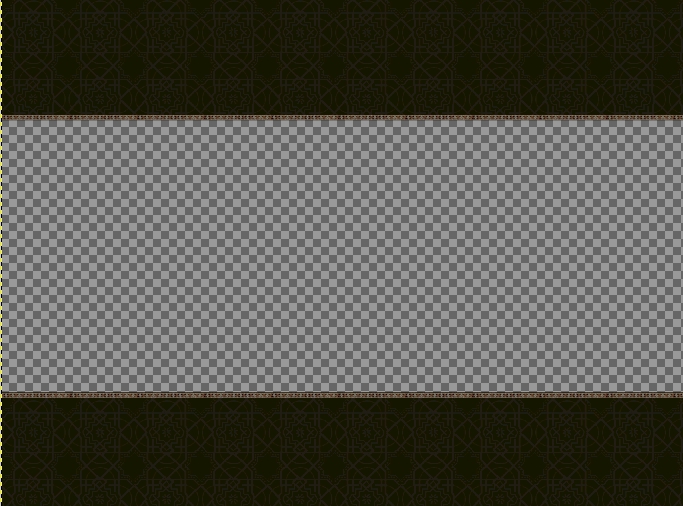
Then open whatever image you want to show in the center as a layer. I used Why's splash screen, but anything will work as long as it fills the transparent area. This will place the new image as a layer over the top of the template.

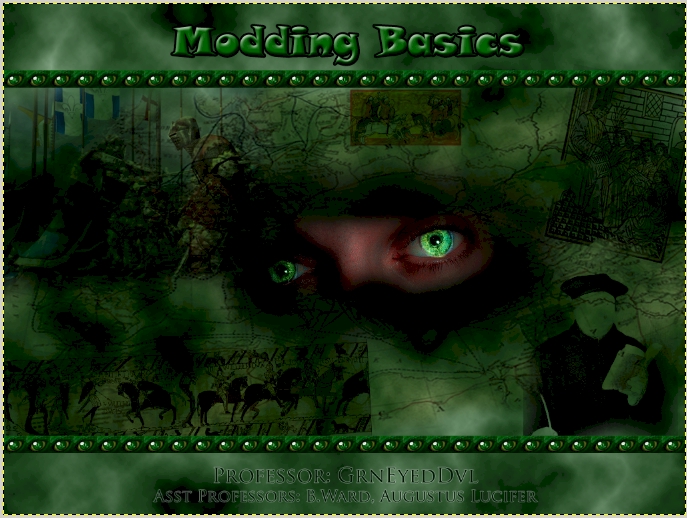
The top layer is already selected since that is the one we just opened, now we need to put it underneath the template. To do this click Layer, Stack, Layer to Bottom.
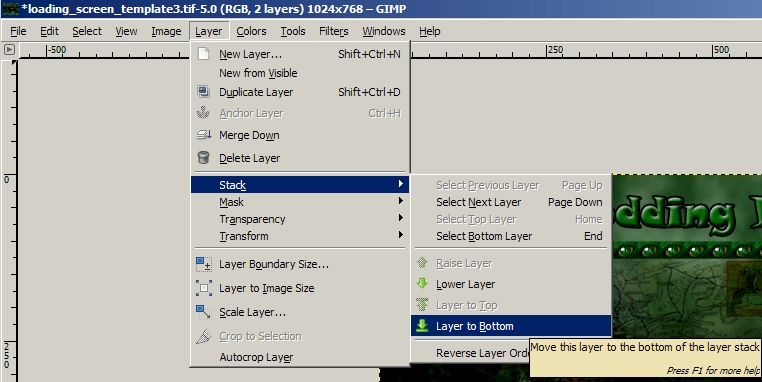
Once you get the image in place you can drag it around so it looks best. You might have to do some resizing depending on what image you use.
Your finished file will look something like this. Save it as loading_screen_x.tga.




































































































































































