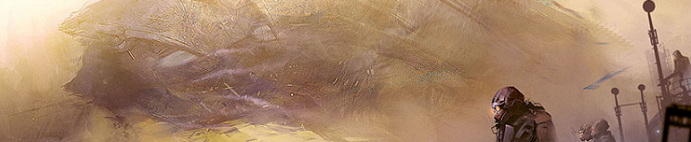Hello welcome to Nakharar's tutorial. In this tutorial i will explain how to use the tool GeoMod to make modding much easier.
First of all a translated English Version is available for download here
http://www.twcenter.net/forums/showt...=201955&page=3
new version from there
The tool was created by Octavius and i think its a great tool which means you dont need to do so much boring code work.
This tutorial which specificly focus on the regions part.
--------------
First of all getting the right files into the Geomod for it to work effectivly.
The files needed are:
data/world/maps/base/map_climates.tga
data/world/maps/base/map_ground_types.tga
data/world/maps/base/map_heighs.tga
data/world/maps/base/map_regions.tga
data/world/maps/base/map_features.tga
data/world/maps/base/descr_sound_music_types.txt
data/world/maps/campaign/imperial_campaign/descr_strat
data/world/maps/campaign/imperial_campaign/descr_mercenaries
data/world/maps/campaign/imperial_campaign/descr_win_conditions
data/text/rebel_factions_descr.txt.strings.bin
data/text/religions.txt.strings.bin
data/text/imperial_campaign_regions_and_settlement_names.txt.strings.bin
data/text/expanded.txt.strings.bin
data/descr_sm_factions.txt
data/descr_rebel_factions.txt.
data/descr_religions.txt
data/export_descr_buildings
---------------------------
For GeoMod to open it has to detect all these files in one folder in the correct places. The job has been made easier because
Octavius has included all of these in one folder mtw2 files and Gigantus has replaced them with an English version.
---------------------------
Now onto the actual modding
When GeoMod opens if you open it with the MTW2 files you will notice it only opens on the West of Europe and America. Now im going to add one more region to Armenia. I simply zoom out pressing the zoom out button and then using the zoom in zoom in on the most easternly part of the map. First im going to add a new region called Van so i click on the regions tab in the top right. If i go back to the main tab for maps on the right there are four boxes to tick, Features(rivers etc), resources, characters and cities and ports. I tick the boxes cities and ports and features. Now the map features and all cities and ports apear on the map.
As you can see there are a list of regions which are there so you can modify them and change there entries in the .txt files too. On the right
there is a option new i will click on that.
It automaticly assigns a non used colour and has the entries New_Province, New Region. Im going to modify that to Van_Province, Van Region. Im going to make the Agriculture 3 for better farms, the city will be called Van.
I go back to maps and press draw regions draw my region. I then go back to Regions and go to community and start some modifying there. Modifying the settlement. I press move for the settlement and draw the dot on my map it automaticly assigns the position.
I then change the religion to 80 percent Orthodox and 20 % Islam. The Religion must total 100.
Now the descr_strat stuff like population and all.
Going to make Van a City and make it have a population of 3000, i simply change the population number and the level of the city.
Its going to be a city so im going to keep it as a settlement going to add new buildings. You just press on add then start clicking on the buildings you want. I added a few buildings.
By clicking on various you have the chance to finalize a few options. Really straightforward.
------------------
Now thats adding a region and that really teaches you the basics for modifying regions too. You must always validate on every tab, to make sure it saves. Also by removing regions your merging them with local ones though they are compltely removed.
check out my mod EOR see my sig















 Reply With Quote
Reply With Quote