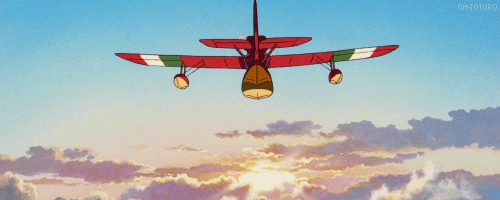Hey y'all, I just installed the XL mod today and as much as I like it, there's a couple changes I want to make, namely adding, removing, and changing units. I've been looking for articles n' whatnot about modding but everything I'm finding is either for M2 or Rome, so I'm at a loss as to how to get started.
So, for example, here's some of the main things I'm trying to do: I'm trying to make completely new units (let's say I wanna make a Scots pike unit); I'm trying to give factions access to existing units that they can't currently train (like giving the Scots access to Feudal Knights); I want to modify existing units (particularly Pikemen); and in order to make room for new units, I'm probably gonna have to remove some existing units.
Can somebody explain to me how to make these changes, or at least direct me to some articles that can?




 Reply With Quote
Reply With Quote