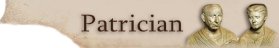well here is my errors from my errorlog.txt
C:\Program Files\Activision\Rome - Total War\data\text\republic_regions_and_settlement_names.txt (206)
15.12.2004 - 0:25:38: Invalid line: missing localised name
{Britannia_Inferior}
C:\Program Files\Activision\Rome - Total War\data\text\republic_regions_and_settlement_names.txt (0)
15.12.2004 - 0:27:54: Invalid line: missing localised name
{Britannia_Inferior}
C:\Program Files\Activision\Rome - Total War\data\text\republic_regions_and_settlement_names.txt (0)
15.12.2004 - 0:29:13: Invalid line: missing localised name
{Britannia_Inferior}
C:\Program Files\Activision\Rome - Total War\data\text\republic_regions_and_settlement_names.txt (0)




 Reply With Quote
Reply With Quote