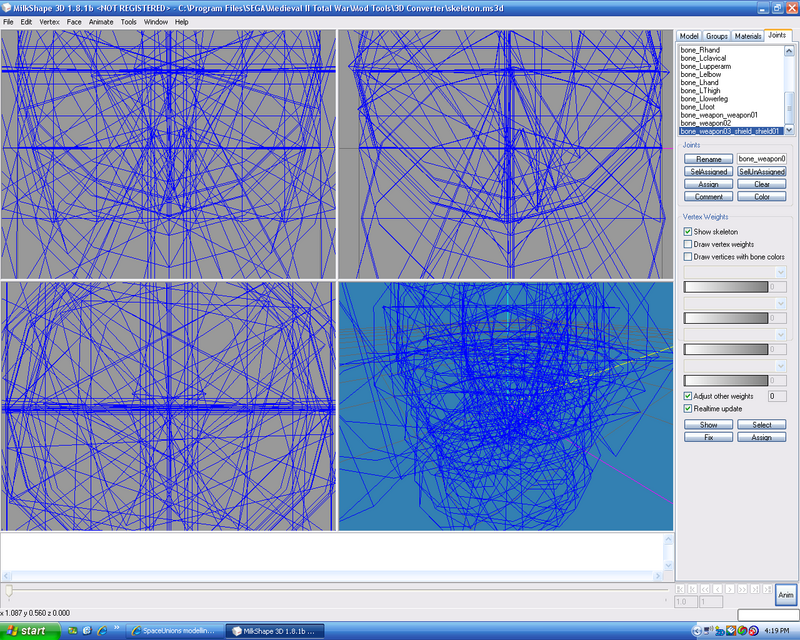What i need?
3D PROGRAMS/UTILITIES:
- MilkShape 3D 1.8.1b
http://chumbalum.swissquake.ch/
- Mesh_2_ms3d_beta_0.18.zip
http://www.twcenter.net/forums/downl...o=file&id=1276
CODE:
- formatted_modeldb_version2.zip
http://www.twcenter.net/forums/downl...o=file&id=1180
..or... (i don't know if the first one link is updated to 1.2 patch)
http://files.filefront.com/battle_mo.../fileinfo.html
3D M2TW VANILLA'S MODELS:
- Using Knights of Santiago as example, these 3D models:
C:\Program Files\SEGA\Medieval II Total War\data\unit_models\_units\en_lmail_hmail
knights_of_santiago_lod0.mesh
knights_of_santiago_lod1.mesh
knights_of_santiago_lod2.mesh
knights_of_santiago_lod3.mesh
********************************
TUTORIAL FOR BEGINNER USERS TO CREATE A DISMOUNTED UNIT WITH MILKSHAPE3D:
Now.....to work with MilkShape3D:
Convert knights_of_santiago_lod0.mesh into knights_of_santiago_lod0.ms3d with Mesh_2_ms3d_beta_0.18 utility:
Click on "Proceed"....
...save it as knights_of_santiago_lod0.ms3d, where .ms3d is of course the MilkShape3D format, and you'll be ready to work with MilkShape3D:
Open the converted file knights_of_santiago_lod0.ms3d with MilkShape3D program:
Select "Groups" and delete (click on "Delete" button) all the "heavy lance_x" lines, "heavy lance_1, heavy lance_2, heavy lance_3 ecc. ecc......all of them!!!!
Now select "sword secondary" lines, the first one:
....and rename them as "primary"....:
...and click on "Rename" button to save you modification.....:
Now in "Comment" (!!!) change "secondary" in "primary"......:
....and click on "Ok" button....:
**************************************************
!!! REPEAT THIS FOR ALL THE OTHER "SWORD SECONDARY" LINES........ALL OF THEM !!!
**************************************************
Now, save the new 3D model as dismounted_knights_of_santiago_lod0.ms3d........:
......and convert it in mesh format with Mesh_2_ms3d_beta_0.18:
...click on "Proceed"....:
...and save it as dismounted_knights_of_santiago_lod0.mesh....:
Repeat this for all the other lods (1, 2 and 3), and your 3D model will be ready for M2TW, but now you have to code it in battle_models.modeldb, EDU (export_descr_unit.txt) and EDB (export_descr_buildings.txt).
Paste it ( as for ALL the other lods) in:
C:\Program Files\SEGA\Medieval II Total War\data\unit_models\_units\en_lmail_hmail




















 Reply With Quote
Reply With Quote