IF when you are trying to play Multiplayer and you keep getting invalid cd key when trying to log on here is an easy method to change the cd key.
Now the easiest way to solve this issue is to Re-install the game but this can be time consuming and pointless if you get it wrong again. So this is the quickest way to do it.
1.) Goto "Start" then "Run". In Run Type in "regedit" click "ok".
2.) This will bring up the registery of the Computer with all Cd-keys and what it is installed on your system.
3.) Now What you must do is select HKEY_LOCAL_MACHINE then select SOFTWARE
then select SEGA then MEDIEVAL 2: TOTAL WAR.
4.) In this you will see several different values, look down the list for the CD-Key one and Right click - Modify and change the Value Data Textbox remembering Zero's not o's and all the dashes this time.
Note:
You can always load up Medieval 2, tab out of the game using Alt + Tab and then do this, tab back in and try logging on to see if you got it right, if not tab out try it again (this bit works in Rome so i guess it works in m2).
Also once you get online make sure you have the current up-to-date version of the game (current version is 1.2 ofc) as you can only play people with the same version as yours. The same goes for Mods and alterations to the game. What you can add tho is more custom locations (from map packs).
Also it maybe different for Vista...
If this helped you then good to here it helped someone
-TubbZ





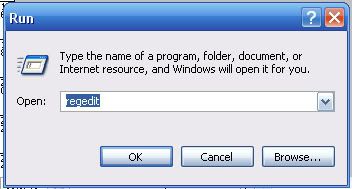
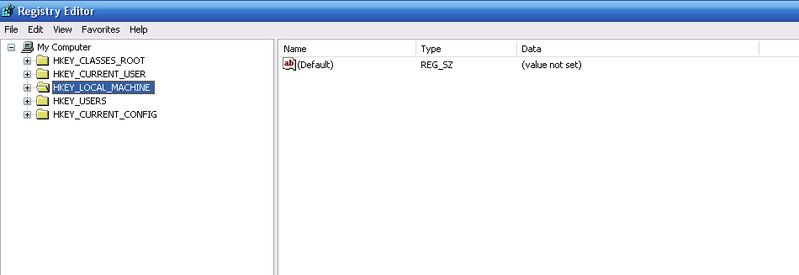
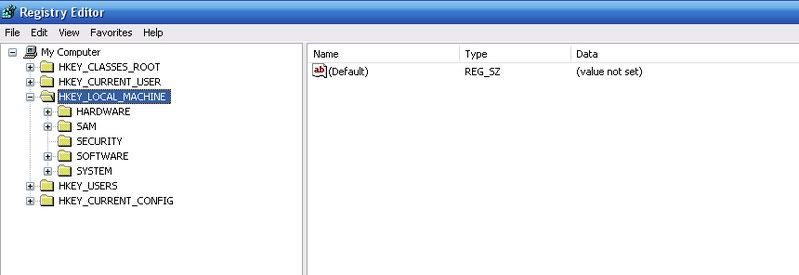
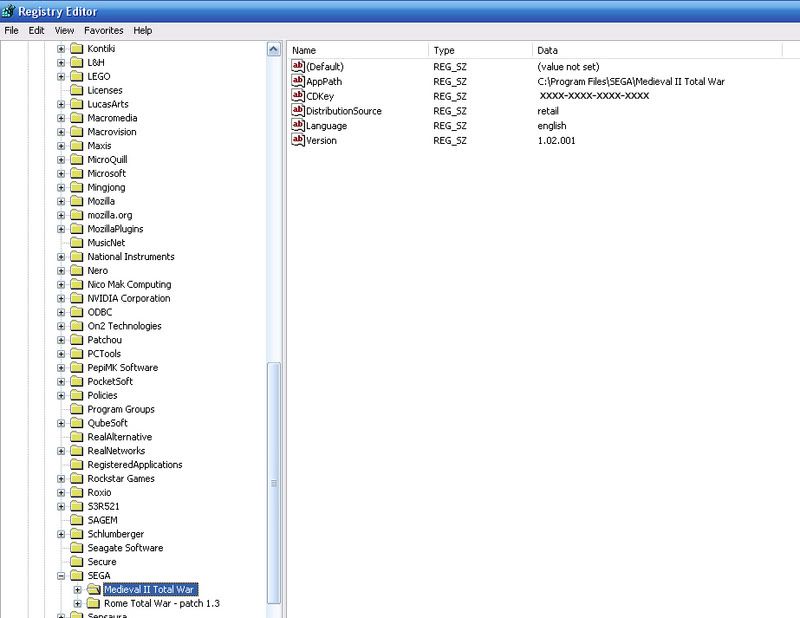
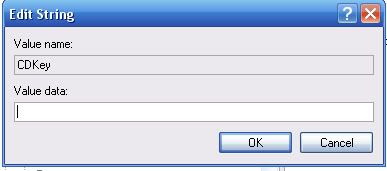


 Reply With Quote
Reply With Quote







